Subscription Plans and Billing
Overview
Salelift offers flexible subscription options designed to scale with your business needs. This guide explains the available plans, their features, and how billing works.
Available Plans
Salelift offers two primary subscription tiers:
Pro Plan
Monthly Fee: $29/month
The Pro plan is our most popular option for small to medium businesses looking to boost sales with strategic offers.
Features:
- 14-day free trial
- Unlimited offer creation
- 250 purchases included monthly
- AI Magic for intelligent offer optimization
- $0.15 per purchase (over 250 volume)
Ideal for:
- Small to medium-sized Shopify stores
- Businesses with moderate traffic
- Stores looking to start implementing an offers strategy
Enterprise Plan
Monthly Fee: $79/month
The Enterprise plan is designed for larger stores with higher volume and more advanced needs.
Features:
- 14-day free trial
- Unlimited offer creation
- 1000 purchases included monthly
- Post-purchase upsell capabilities
- AI Magic for intelligent offer optimization
- SLA agreement
- Priority support
- Volume-based pricing:
- $0.10 per purchase (1,000-5,000 volume)
- $0.07 per purchase (over 5,000 volume)
Ideal for:
- High-traffic Shopify stores
- Businesses processing many orders
- Stores that need enterprise-level support
- Merchants wanting advanced post-purchase features
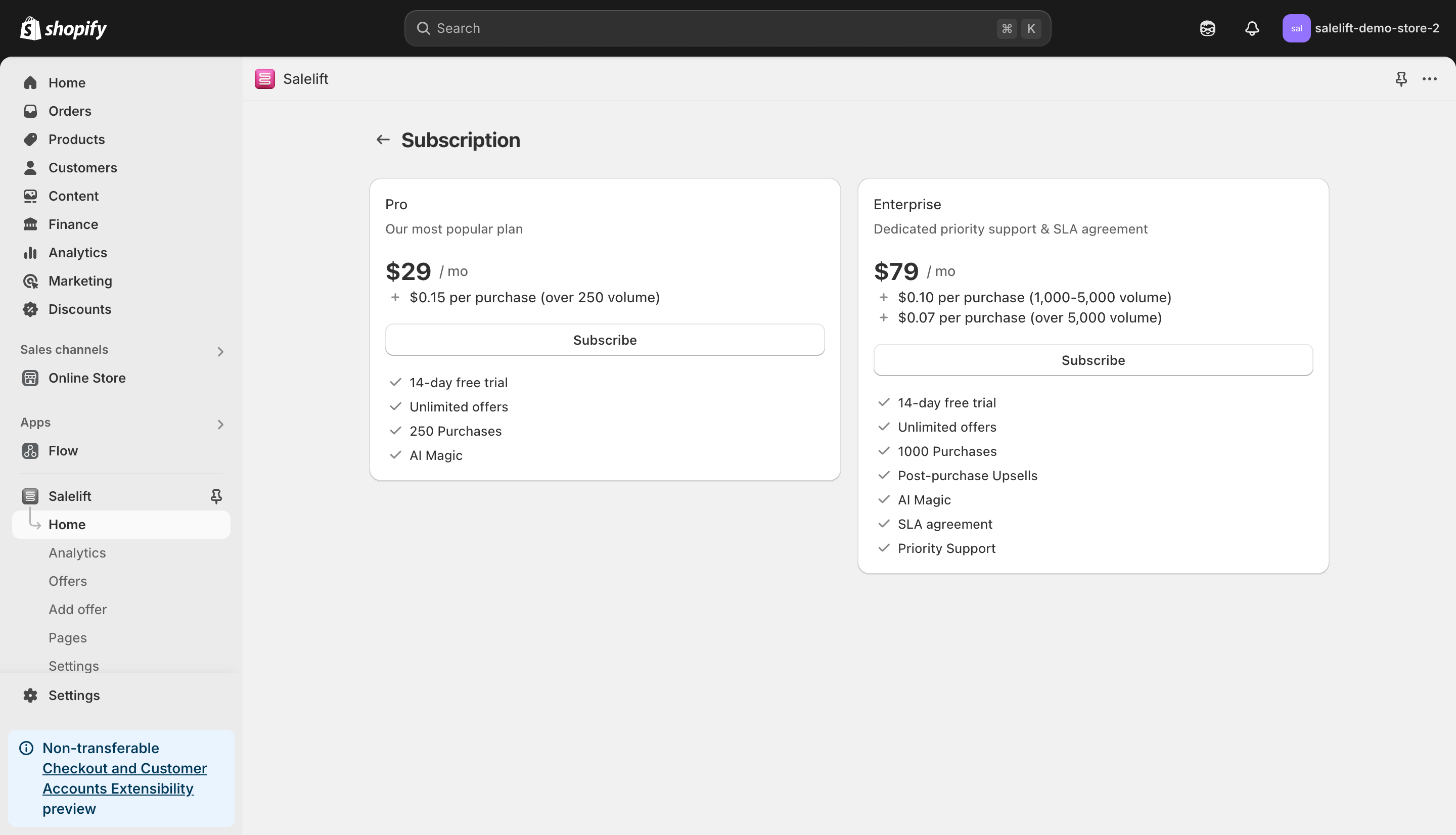
Understanding Usage Metrics
Your Salelift subscription is based on a combination of a monthly fee and potential usage-based charges:
Purchase Metrics
A "purchase" in Salelift refers to when a customer accepts and completes a transaction that includes an offer from your Salelift campaigns.
Included Purchases
Each plan includes a set number of purchases per month:
- Pro: 250 purchases
- Enterprise: 1000 purchases
Overage Charges
If you exceed your included purchases, you'll be charged the per-purchase rate for your plan:
Pro Plan:
- $0.15 per purchase over 250
Enterprise Plan:
- $0.10 per purchase for 1,000-5,000 volume
- $0.07 per purchase for over 5,000 volume
Billing Cycle and Management
Billing Date
Your billing cycle begins on the date you subscribe to Salelift. You can find your next billing date in the Settings section under "Subscription."
Viewing Usage
Track your current usage metrics:
- Go to the Settings section
- View the "Usage Metrics" panel
- Review your current purchase count and any applicable charges
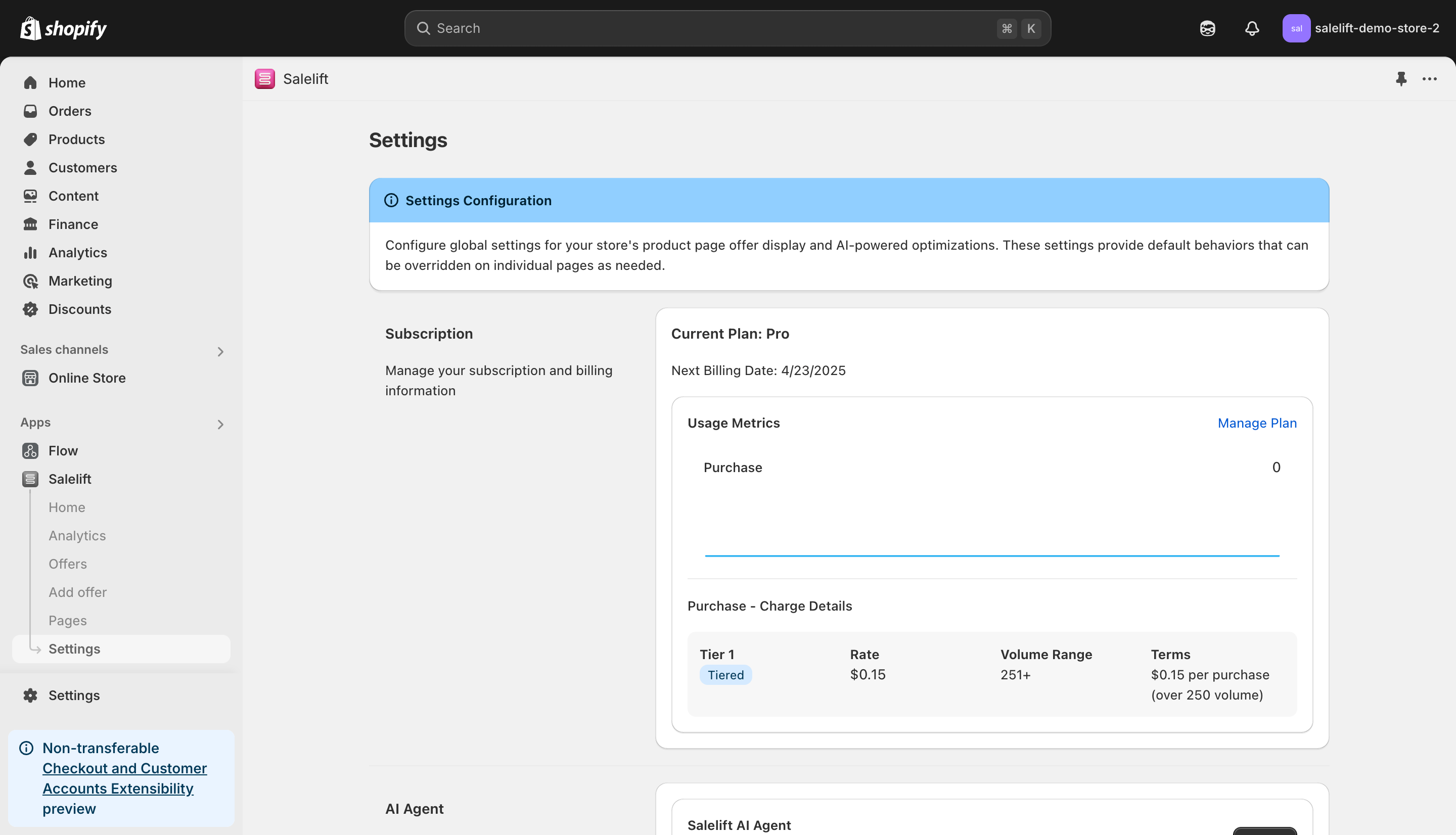
Changing Plans
To upgrade or downgrade your subscription:
- Go to the Settings section
- Navigate to "Subscription"
- Select your desired plan
- Confirm the change
Plan changes typically take effect at the start of your next billing cycle, though upgrades may be applied immediately with prorated charges.
Free Trial Details
Both plans include a 14-day free trial, allowing you to:
- Set up your first offers
- Test the platform's features
- Evaluate performance before being charged
No credit card is required to start your trial, but you'll need to enter payment information to continue using Salelift after the trial period ends.
Special Considerations
Seasonal Businesses
If your business experiences seasonal fluctuations, consider:
- Upgrading during peak seasons to accommodate higher volume
- Downgrading during slower periods
- Monitoring your usage to optimize costs
Enterprise Custom Pricing
For very high-volume merchants (10,000+ purchases per month), contact our sales team to discuss custom pricing arrangements that might better suit your needs.
Billing FAQs
When am I charged?
Your subscription fee is charged at the beginning of each billing cycle. Any usage charges are calculated at the end of the billing period and added to your next invoice.
How do refunds work?
If a customer returns a product purchased through a Salelift offer, the purchase is still counted in your usage metrics. However, you can contact support for consideration in cases of significant returns.
Can I pause my subscription?
Salelift doesn't currently offer a pause feature, but you can cancel and resubscribe as needed. Note that this will reset any custom configurations you've created.
What happens if I exceed my included purchases?
You'll automatically be charged the per-purchase rate for your plan. There's no interruption to your service.
For additional questions about billing, contact our support team at aaron@salelift.app.